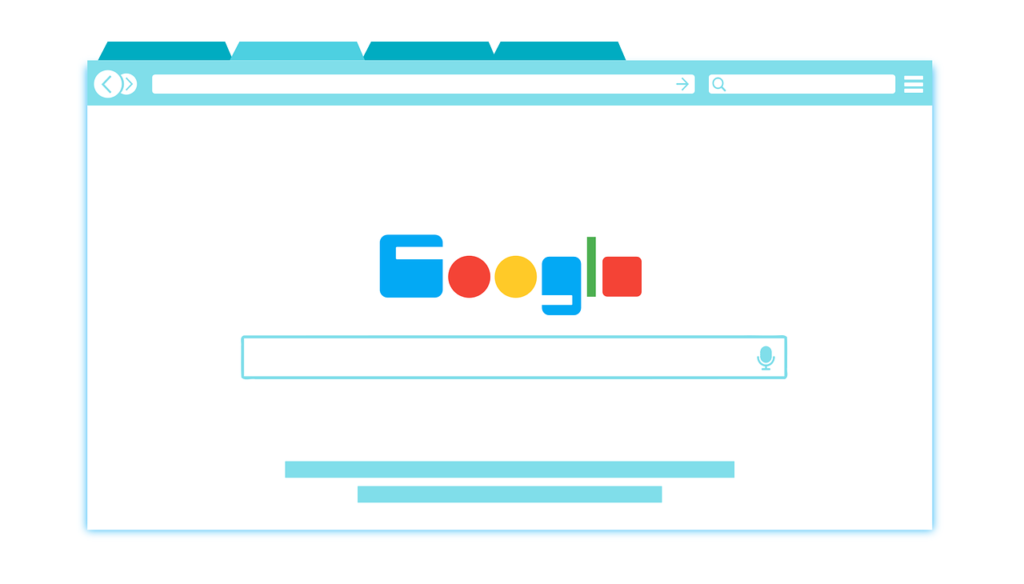
Without question, one could argue that Google is a private investigator’s No. 1 resource when beginning an investigation. It’s no secret that Google is the go-to source for information about people, businesses and locations. According to Reliablesoft.net, as of 2020 Google’s market share remains between 70% and 91%, making it far and away the dominant player in the search engine market.
Everyone Has Access
The proliferation of internet-equipped mobile devices, smart-phones, laptops, tablets – means the general public can access information quickly and efficiently. So what separates a private investigator from the general public when Google searching? A private investigator understands how to manipulate Google search results to locate just the right information.
Google Search Operators
Private investigators employ tools such as virtual private networks (VPNs), proprietary search software and virtual machines to maximize their search results. But often the most useful tool when doing a search online is Google search operators.
The great news is that by learning a few simple Google search operators, anyone can dramatically increase their ability to obtain relevant and useful information from Google. So what is a Google search operator? MOZ defines Google search operators as “special characters and commands that extend the capabilities of regular text searches.”
Basic Search Operators
To date, there are dozens upon dozens of reliable search operators. Here are a few of the most useful.
” ”
Quotation marks are my favorite search operator. When you use quotation marks, Google is forced to return results for the exact text between the quotation marks. When quotation marks are applied to single words, no synonyms are returned.
Intitle:
Intitle is a useful operator when you are looking for a page that contains a certain word or phrase in its page title. For example, if you’re looking for pages that have the Chicago Cubs in the title, you would search Intitle:Chicago Cubs.
Allintext:
The Allintext operator tells Google to return only pages that contain every word in the query. Investigators frequently utilize this operator to find re-posted or copyrighted content.
Inurl:
Similar to the Intitle operator, this operator will return results that have the search terms in their URL. This can be particularly useful when searching for social media accounts that utilize usernames. For example, Mason Investigative Solutions has a Twitter page under the username @MasonInvSol. When you search Inurl:MasonInvSol on Google, the results include other social media pages owned by Mason Investigative Solutions that contain the same username.
Site:
The Site operator ranks among my favorites. When you use it, Google returns results that are specific to the website or domain name you type after the operator. I recently used this operator to locate YouTube comments by a person alligned with a hate group. Let’s say this person’s username was “John Doe Smith.” The search looked like this: Site:YouTube.com “John Doe Smith”
As you can see from the Site operator example, you can string search operators together to further enhance searches. In that example, I combined the Site operator and the ” ” operator to create a search string that asked Google to return all results from YouTube.com involving the user name John Doe Smith. Because the target’s username was several words, I used quotation marks to force Google to search for the username in the same configuration in which the target’s username appears in his YouTube profile.
Summary
While a private investigator’s unique knowledge and skills can’t be replaced by Google, the average person can certainly use Google search operators to access a wide range of useful information about people, businesses and places. With dozens and dozens of reliable operators available on Google, and the ability to string those operators together, accessing information any electronic device has never been easier.